At the office where I worked at my first job out of college, there was one lone PC in the accounting office, and it had available a spreadsheet for use on it (either Lotus 123 or Visicalc, I can't recall which). Unfortunately, at the time, I didn't know how to use a spreadsheet, or really what one was for that matter. I had taken a couple of years of computer programming in college, and simply wrote whatever programs that I needed -- this was in the early MS-DOS days and there weren't a lot of "canned"/pre-written applications available yet. Most of my experience with computers at that point was with shared access on a mainframe. But I did write, on the company PC, a fairly complex pricing/configuration program for the telecommunications systems that I was selling at the time -- but it would have been much simpler/easier if I would have taught myself how to use that spreadsheet program that was available!
Fast forward a couple of years and I was selling larger telecommunications systems for a national company from our regional offices in Irvine. By that time I had a PC (a "luggable" -- the most portable available at that time -- about the same size/weight as a portable sewing machine -- laughable by today's standards) and was using a simple database app to keep my clients/prospects organized. At some point, the company decided that they wanted to put all of the region's salespeople's prospects/clients on a company-owned database. The goal was to not only help determine the true size of our local market, but also to more scientifically parse the area into equitable territories for each individual sales rep.
It was the division of the territories element that most intrigued me (and also prompted me to start figuring out how spreadsheets worked). While the company's lone PC was crunching all of the data supplied by the sales people for the region (a process that took about a week -- they locked the PC in a storage closet while it was grinding away so that no one would unplug it or turn it off!) my sales manager had one of the reps take the data from our little sub-region and manipulate it, via spreadsheet, such that he could compare it with what was coming out of the corporate PC when it finished its calculations (the sales manager was in the dark as well with regard to how to use a spreadsheet). At that point, I felt completely helpless as I didn't possess the tools/knowledge to assist in shaping my own destiny via being able to analyze/manipulate the data myself -- it was in the hands of another salesperson, who stood to benefit from having a more valuable territory, at my expense. So I immediately dove into learning how to use a spreadsheet so that I would never find myself in that situation again!
While the overall functionality of spreadsheets hasn't changed much over the years, there are a few things that evolved along the way. Early spreadsheets had no way to compress data into a single sheet, or multiple sheets the width of a page (portrait or landscape) so it wasn't uncommon to see pages taped together to provide the "big picture". Lotus 123 was the dominant spreadsheet for businesses for many years, and eventually introduced a WYSIWYG ("whizzywig - what you see is what you get") plug-in that allowed more complex formatting. At that time, PC mouses didn't exist, or weren't in wide use, so Lotus utilized "slash" commands, initiated by the "/" key. For those with good keyboard skills, one could fly through a spreadsheet without your hands ever leaving the keyboard. When Microsoft's Excel became the dominant spreadsheet, utilizing a mouse, it slowed things way down for the keyboarder crowd, myself included. And while now available on touch-screens (ipads/tablets/laptops, etc.) it is even a much slower process than a mouse to use a spreadsheet on a tablet device without a mouse -- maybe time to bring back the "/" commands?
But aside from a brief history of spreadsheets, I would encourage anyone that doesn't know at least the basics of how to use a spreadsheet to learn -- it is a skill that will benefit you throughout your entire life. Even if only to learn to add, subtract, multiply, and divide (although there are literally hundreds of additional functions available -- text/string functions, accounting functions, math functions, logic functions, time/date functions, statistical functions, pivot tables, etc.). Spreadsheets can be used to plan a budget, to plan for your retirement, to calculate a mortgage, car, or student loan payment, to keep track of your assets and valuables, as a database of friends/family/business contacts (a spreadsheet is essentially a flat file database -- and can be integrated/extracted from most database type applications). I've been asked "Why take time to learn how to use a spreadsheet -- I can always go online and find a calculator app for what I need to know" -- and in some cases, that is correct. But like any "canned" calculator, there is usually very little opportunity to customize to your specific needs -- a spreadsheet is a blank slate, and you can customize to any degree necessary. And you might even begin with a "canned" template that is close to what you need, but that you can then customize.
And cost not need be a concern. There are many free spreadsheet apps available, both online and for handheld devices -- Google Sheets, Zoho Sheet, and WPS for example, and Excel and Numbers for handheld devices. One feature/calculation that I use frequently is goal-seeking, or backing into a desired number by changing another number -- for example, if a person's monthly payment can't exceed a certain amount, including principal, interest, taxes, insurance, and HOA fees (if applicable) then a precise combination of price and down payment can be easily obtained. Not all spreadsheets support goal-seeking (Google Sheets, for example) but Excel, WPS, and IBM Symphony do, for example.
So open up a blank spreadsheet, grab a book, ask a spreadsheet-literate friend for help, or load up a YouTube video, and begin learning. And if you have kids, encourage your kids to learn as well -- it's a skill that will become invaluable for the rest of their lives, beginning in high-school, college, or trade-school (I can't help but think that college-level linear algebra would have been a lot easier if spreadsheets were available back then!). Start today -- you'll be glad that you took the time -- and your kids will, too!

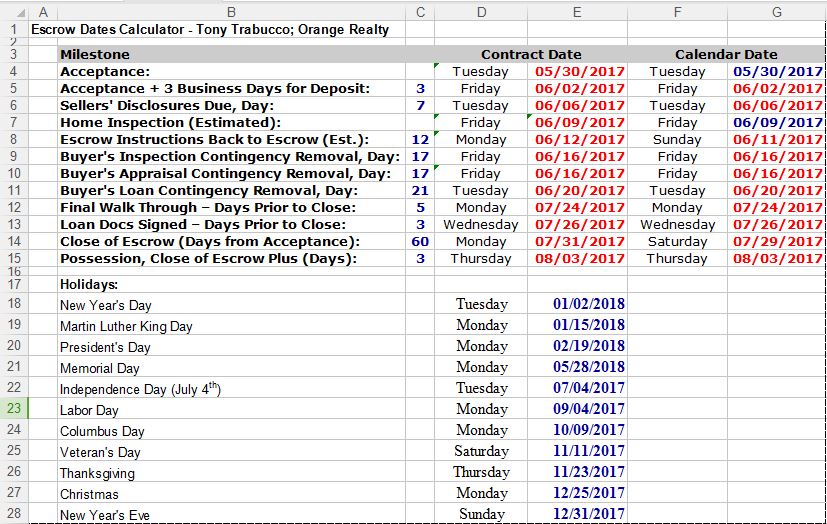

 RSS Feed
RSS Feed